What Is Markdown To HTML?
A Markdown to HTML Converter is a free online tool that changes your Markdown text (.md files) into HTML code. This makes it easy to save, share, or use your Markdown content on websites.
What Can You Do with This Tool?
- Convert Markdown to HTML: Quickly turn your MD files into HTML code.
- Load from a Web Link: Just paste a Markdown file URL, and the tool will convert it.
- Upload a File: Select a Markdown (.md) file from your computer to convert.
- Works Everywhere: Use it on Windows, Mac, Linux, Chrome, Firefox, Edge, or Safari.
How can I use Markdown → HTML?
Follow these easy steps:
Open the Tool
- Go to Toolhance.com
- Find the Markdown To HTML converter on the website.
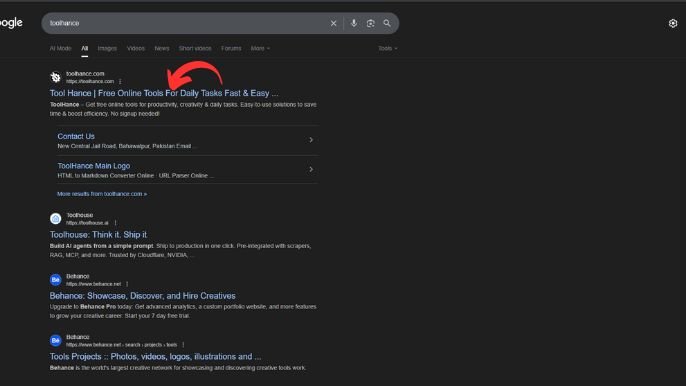
Paste or Write Your Markdown
- In the left/input box, paste your Markdown text or type it directly.
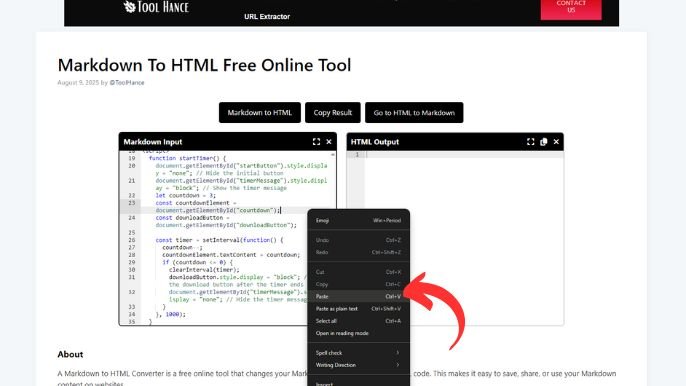
Click Convert / Parse
- Press the button (it may say Convert, Parse, or Generate HTML).
- The tool will instantly change your Markdown into HTML.
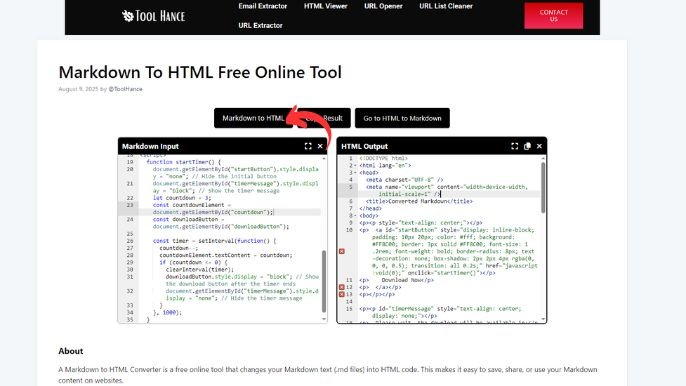
See the Result
- The generated HTML will appear in the right/output box.
Copy or Download
- Copy the HTML code and paste it into your website.
- Or download it as an .html file for later use.
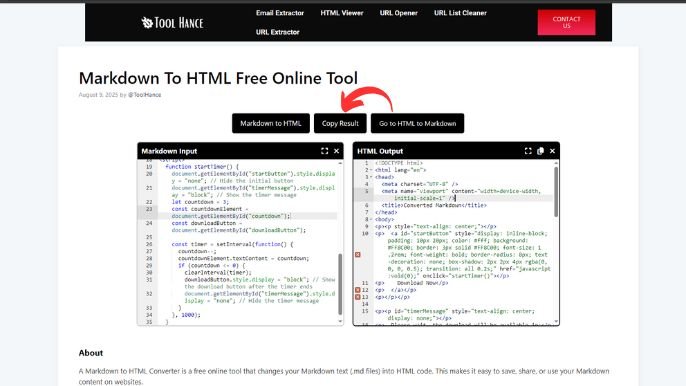
FAQs
- What is Markdown?
It is a simple way to format text which can be converted into HTML. It’s used in documents, blogs, and README files.
- Why would someone want to convert Markdown into HTML?
HTML is the main language used on the web, therefore, publishing your content online is easier when requested in Markdown format.
- Is this tool free?
Yes. It’s 100% free and does not require signing up.
- Can I use it on my phone?
Yes. It works on mobile, tablets, and all major browsers.
- Can I convert large files?
Yes. Very large files might take a few seconds longer, but it will complete the task successfully.
- Is my data safe?
Yes. Your information is safe. All the processes take place in your browser, so no information is kept on our servers.
Designed by: Tool Hance | Visit our rankings of the Best SEO Companies.